
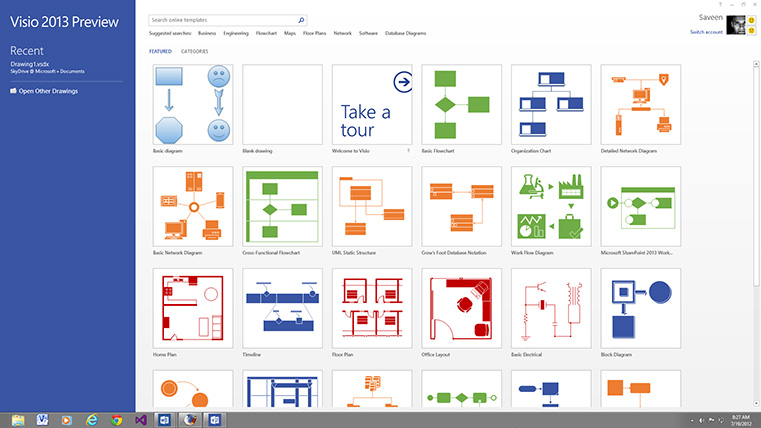
A powerful diagramming tool that helps you transform complex information into pictures. Visio helps professionals quickly create diagrams and schematics of processes, flowcharts, floor plans, org charts, networks, and more.

Prerequisite: Good knowledge of the Windows environment.
This comprehensive hands-on course teaches you how to use Microsoft Visio to create professional diagrams to visualise complex systems, sharpen communication and fine tune business processes. You will practice building both simple and complex diagrams, using templates, shapes and Smartshapes.


You can expect your instructor to be helpful and engaging. Your Visio training will be hands-on, right from the start, and your day lasts about 7 hours including breaks and lunch.
Want to know more about our Microsoft training courses? Click here for more information.
You will get lots of practice with the basics so you can dive in to big projects confidently when you get back to the office. Your MS Visio training is structured so that you see how the lessons are relevant to the work you perform. You will work on practical exercises in your Visio course, learning new skills and professional techniques that you will use in your own projects. You will meet attendees like yourself, like-minded people pursuing similar goals. You can expect lively Q&As. We hope you’ll ask all the questions you want. Please let us know before the event if you have any special requests or challenges.
» Cancellations made more than 5 days before a course date qualify for a full refund minus a $25 administration fee per student.
» Cancellations made less than 5 days before a course do not qualify for a refund but the class may be rescheduled.
» Cancellations made within 48 hours of the start time are not eligible for a refund and may not be rescheduled.
» We are not able to offer refunds or rescheduling for no-shows or uncompleted courses.
» There is no charge for rescheduling when you inform us at least 3 days before the course.
» An administration fee of $50 per person is charged when rescheduling 3 days or less before a course.
» Student substitutions are free. If you cannot take a course maybe your colleague can. Just let us know.
» It is rare that classes do not run as scheduled but we do reserve the right to reschedule previously confirmed classes.